made by :: (-SpideyKing-)
How To Host Behind A Router
Well i help many users within the SFO community to host behind their tutorials and it really is quite simple. So i have decided to write my own little tutorial on how you would go about Port forwarding your router in order to host on SFO.
First of we are going to need a little information to work with in order to access certain areas which need editing. Just a warning to those who have no idea what they are doing, DO NOT ATTEMPT TO DO THIS IF YOU DO NOT UNDERSTAND.
Finding Network IP Settings:
In order to do this we are going to need to access the command promt within windows. To do this you will need to do the following:
- 1: Hit Start
- 2: Select Run
- 3: Type In "Command". (Without The Quotation Marks)
You would have now reached the command promt window. In this window we can find out your networks IP settings. To do this, you will need to simple type in "ipconfig" (Without The Quotation Marks). This will display the IP settings which we will need in order to port forward your router.
Your next step would be to grap the default gateway which was displayed within the command promt after entering "ipconfig". For example, If my default gateway were "192.168.0.1", I would need to put this number into my explorers address bar in order to access my routers page, Where the port forwarding would take place.
After entering your routers page, It is likely you will be promted with a login page in which it will ask for a username and password. By default the username and password is normally both admin.
To find a guide which will help you port forward your router, in order to host on SFO, You will need to follow the following link..:
http://portforward.com/routers.htm. Select the router you have and then select Street Fighter Online from the games selection.
After following the guide and successfully port forwarding your router, You will need to open SFO and go to Options followed by the "Network" tab.
The following screenshot will show you what you need to set your SFO settings to in order to complete the hosting process..:
You will need to change the "LOCAL IP" to the IP address of your network. You will need to go back the command promt which we accessed at the beginning and grab the "IP Address" and enter this number into the "LOCAL IP" box.
If you have followed everything above correctly you should now be able to to host.
Other then that.. Happy Hosting .
